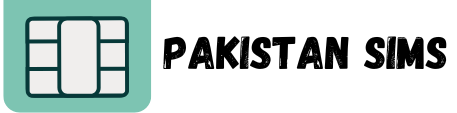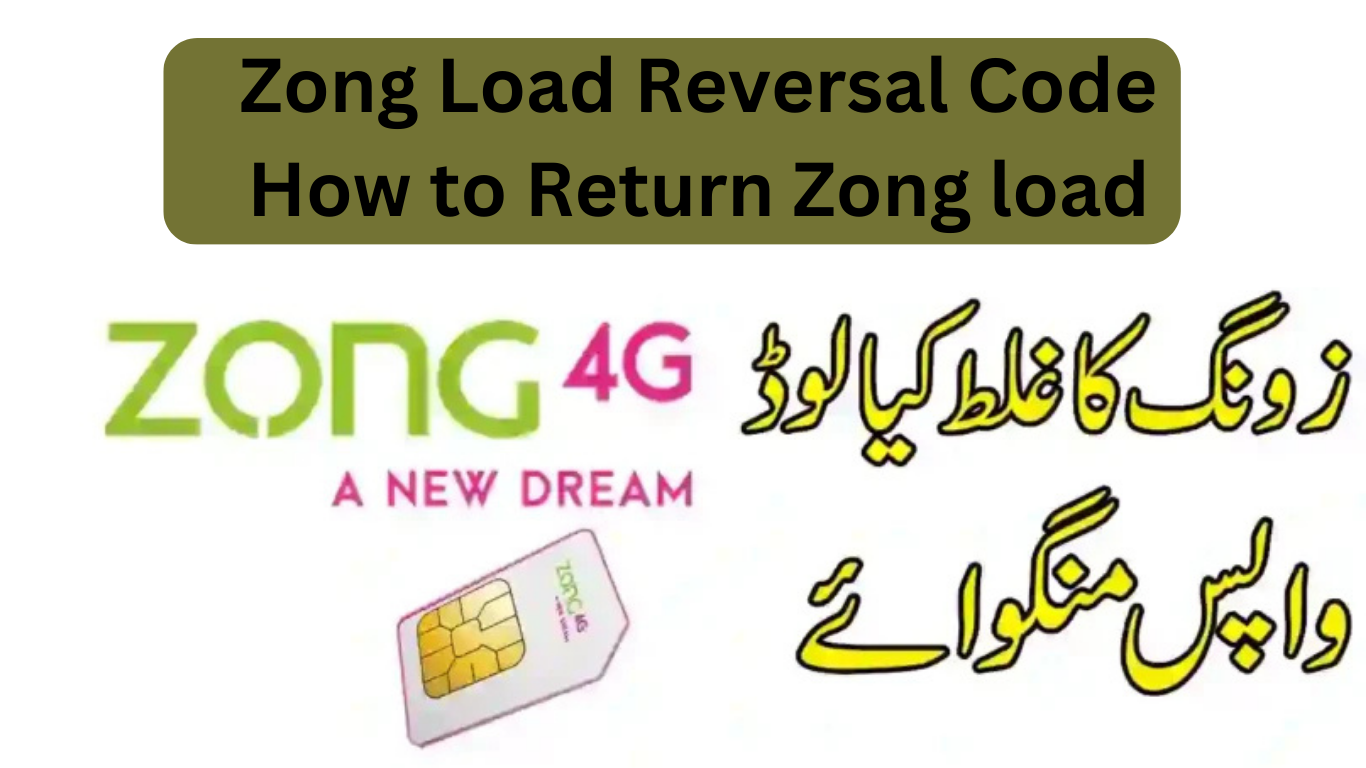| Method | Steps to Follow | Processing Time |
|---|---|---|
| Method 1 – SMS Reversal Code | 1. Find the Done Code in your SMS. 2. Open Messaging App, type Done Code, add a comma, then enter SIM PIN. 3. Send it to 3567. 4. Wait for a confirmation SMS. | A few minutes to 24 hours. |
| Method 2 – Call for Reversal | 1. Dial 170 from your Zong SIM. 2. Share transaction details with the agent. 3. Once verified, balance is restored. | Immediate to a few hours. |
| Method 3 – Customer Support Assistance | 1. Dial 310 and follow IVR instructions. 2. Provide transaction details. 3. Support verifies and processes the request. | Varies, usually within hours. |
| Time Limits & Important Notes | – Request reversal within 2-4 hours. – Ensure correct transaction ID, number, and amount. – If balance is used, reversal is unlikely. | Usually fast, but may take up to 24 hours. |
| Prevention Tips | Always double-check numbers before sending. Save frequent contacts to avoid errors. – Use the Zong app for safer transfers. | Prevention is easier than reversal. |
Mistakenly transferring mobile load to the wrong number can be frustrating, but if you’re a Zong user, there’s no need to panic. Zong offers effective methods to reverse and recover the load you’ve accidentally sent. Whether you’re comfortable using Zong’s load reversal code, making a quick call, or contacting customer support, this blog will guide you through all the available options step by step.
Here’s everything you need to know about reversing Zong load quickly and hassle-free.
What is Zong Load Reversal?
Zong’s load reversal system allows users to retrieve mobile balance mistakenly sent to the wrong recipient. With a few simple steps, you can recover your transferred amount without any added charges or hidden fees. However, it’s important to act fast since delays could complicate the retrieval process.
Now, let’s explore the methods to reverse Zong load effectively.
Method 1 – Unlocking the Power of the Zong Load Reversal Code
The fastest way to reverse Zong balance is by utilizing the official load reversal code. This method needs minimal interaction and can be resolved straight from your phone.
Here are the steps:
- Check the Done Code
Every time you transfer a balance to another number, Zong sends a confirmation SMS with a unique “Done Code” for that transaction. Locate the SMS and note the Done Code.
- Open Your Messaging App
Use the device with the Zong SIM through which the load transfer was made.
- Compose a Message
-
-
- Type the Done Code.
- Add a comma (`,`), followed by your SIM PIN code. For instance, if your Done Code is `123456` and your SIM PIN is `7890`, your message should look like this: `123456,7890`.
-
- Send the Message to 3567
Enter Zong’s official load reversal number (3567) in the “To” section and send the message.
- Wait for Confirmation
Within a minute or two, you should receive an SMS confirming the reversal with your recovered balance details.
This method is fast and free, making it the most convenient way to reverse your mistakenly transferred Zong load. However, the process may take up to 24 hours in certain cases, depending on the complexity of the request.
Method 2 – Returning Zong Load Made Easy via Call
Prefer a more direct approach? You can quickly contact Zong’s dedicated load reversal helpline. This method doesn’t require you to enter codes or send messages—everything will be handled by a Zong representative.
Here’s how:
- Dial 170
Open your phone’s dialer pad and call the Zong helpline for balance reversal by dialing `170`.
- Provide the Necessary Details
Once connected, the helpline agent will ask for your transaction information, including:
-
-
- Transaction number
- Amount transferred
- Wrong recipient’s number
-
- Wait for Resolution
After providing the correct details, the agent will process your request and return the amount to your account.
This method is ideal for those who prefer direct assistance and faster results.
Method 3 – Contacting Zong Customer Support
Apart from the official reversal code and helpline, you can also contact Zong’s customer care team to recover your load. Follow the steps below:
- Dial 310
From your Zong number, call `310` to connect with Zong’s customer support.
- Navigate the IVR System
Use the Interactive Voice Response (IVR) menu to select the option for “Balance Transfer Issues.” This will connect you to a customer service agent.
- Explain the Problem
Provide the agent with the details of the incorrect transaction, such as:
-
- Transaction number
- Date and time of the load transfer
- Recipient’s number
- Verification Process
The agent will verify your claim and submit a reversal request on your behalf.
- Reversal Confirmation
Your balance will be returned to your account after successful verification.
This method works best for users who prefer a step-by-step explanation, or in cases where the reversal code and call options don’t resolve the issue.
Timeframe and Limitations
While Zong has made it simple to recover your transferred load, there are certain time restrictions and conditions to keep in mind:
- Act Quickly
Submit your reversal request within 2-4 hours of the mistaken transfer. Any delay might make it more challenging to recover the balance, especially if it has already been used by the recipient.
- Verification is Essential
Zong needs to verify your claim for security reasons. Ensure you provide the correct transaction ID, recipient’s number, and other requested details to speed up the process.
- Patience is Key
Depending on the complexity of your case, the reversal might take up to 24 hours.
Tips to Prevent Mistaken Load Transfers for Good
While Zong’s load reversal process is convenient, it’s even better to avoid such mistakes altogether. Here are quick tips to help you:
- Double-Check Numbers
Before confirming a load transfer, always verify the recipient’s number. A quick review can save you unnecessary hassle.
- Save Frequent Contacts
Save the numbers of family and friends you regularly send balance to. This minimizes the risks of typos.
- Use the Zong App
The Zong app offers a secure interface for balance transfer. With its contact list integration, you can easily select the intended recipient without manually entering the number.
Wrap-Up
Mistakenly sending Zong load to the wrong number can be frustrating, but luckily, Zong offers multiple solutions to fix it. Use the load reversal code, contact the helpline, or reach out to customer support to recover your balance with ease.