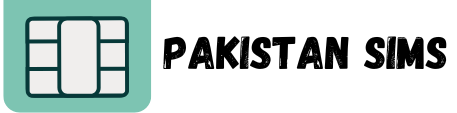Mobile users often search for ways to stretch their usage whether it’s by managing data more effectively or keeping their remaining balance intact. For users of the SCOM network, many wonder if there’s a special code to save balance and minimize unintentional usage. While networks commonly provide shortcuts or codes for various services, saving SCOM sim balance with a dedicated code isn’t currently an option.
If you’ve been searching for the so-called “SCOM balance save code,” here’s everything you need to know (and alternative solutions you may find helpful).
Why Isn’t There a SCOM Sim Balance Save Code?
SCOM (Special Communication Organization of Pakistan) is a leading telecom service provider in certain regions of Pakistan, particularly in Azad Jammu & Kashmir and Gilgit-Baltistan. While it provides an array of affordable packages and seamless connectivity to its users, the network presently does not support a specific balance save code.
Telecom providers are typically tasked with ensuring consumers have access to features that prevent unforeseen balance deductions caused by background app activity or unused services. However, as of now, a direct code to pause services and prevent balance loss has not been introduced by SCOM.
But no worries! If you want to ensure your SCOM balance lasts longer, there are other practical methods and tips worth exploring.
Tips to Save Your SCOM Sim Balance
While there isn’t a single code for saving your balance, these strategies can help reduce unnecessary deductions and improve your usage efficiency:
1. Subscribe to Relevant Data/Call Packages
One of the most effective ways to manage your balance is by subscribing to the right bundle. SCOM offers numerous packages covering voice, SMS, and data services, ensuring that you get maximum value for your money. Examples include daily, weekly, and monthly offers tailored to different usage needs.
Make sure you activate a package that aligns with your consumption. Not subscribing to a plan can lead to higher charges for calls, SMS, or data usage on a pay-as-you-go basis, which quickly eats into your balance.
2. Disable Mobile Data When Not in Use
A common culprit for unexplained deductions on mobile networks is background app data usage. Even if you don’t actively browse the web or stream content, apps running in the background can consume your data, resulting in unexpected balance reductions.
Here’s what you can do:
- Go to your phone’s settings and disable mobile data when not in use.
- Alternatively, restrict data access for specific apps that don’t need to run in the background (like social media apps or updates).
3. Verify Push Notifications & Background Processes
Many apps send push notifications or sync content in the background (even when you’re off the app). These activities can result in data consumption. Check the following:
- Disable auto-sync: Temporarily turn off sync for services like Gmail, social media apps, or cloud backups while using your SCOM mobile data.
- Turn off push email notifications: Only check your inbox manually when needed.
4. Activate the Low Balance Protection Feature
This isn’t a dedicated “save balance” code, but many telecom operators offer low balance notifications or services that limit further deductions when your balance drops below a threshold. While these are not widely announced, reaching out to SCOM customer support may clarify whether such a feature exists on your current plan.
5. Monitor Your Usage Regularly
Regularly checking your balance can help you understand how your data, calls, or SMS activity impacts deductions. You can use SCOM’s balance check code (*125#) to see updates in real-time. This awareness can guide you to make adjustments when you notice your balance depleting faster than expected.
6. Opt for Call Waiting and Missed Call Alerts
If you often rack up charges for reconnecting dropped calls, activating call waiting ensures you don’t get dinged while someone else tries to reach you. Similarly, SCOM’s missed call alerts can help you identify which calls you missed without consuming call credit.
Reaching Out to SCOM Support
For users frustrated by sudden deductions in their SCOM balance, the best course of action (aside from the above tips) is to contact SCOM directly. Their customer care team may provide insights into why your balance is depleting and offer plan recommendations or solutions specific to your problem.
You can reach SCOM’s customer service through:
- Call: Dial 111-726-726 from your SCOM number.
- Visit: Head to one of their regional customer support centers.
- Website or Social Media: Check SCOM’s official platforms for the latest updates on new packages or features.
Other Alternatives
If managing your balance proves to be a continuous headache, exploring other telecom services or mobile apps that allow detailed tracking of data usage can help. Additionally, some third-party apps available for iOS and Android enable users to govern app-level data accessibility for strict control over internet consumption.
Final Thoughts
Although SCOM does not currently provide a balance save code, you have plenty of ways to proactively manage your balance and ensure no wastage. Through simple actions like disabling background app activity, subscribing to optimized packages, and monitoring usage closely, you can make every rupee count while staying connected.