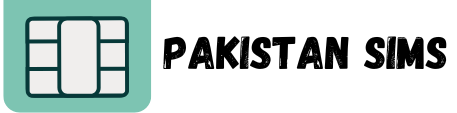| Jazz Cricket Daily Unsubscribe Code | SMS UNSUB to 4466 |
Are the constant updates from Jazz Cricket Daily getting overwhelming? Or perhaps you’ve found yourself subscribed to the service accidentally and want to cancel it? Whatever your reason, unsubscribing from Jazz Cricket Daily is a straightforward process, and we’re here to show you exactly how.
This guide will explain the simple steps to deactivate the Jazz Cricket subscription for both prepaid and postpaid SIM users. Plus, we’ll share some helpful information about charges and what happens after you unsubscribe.
Why Unsubscribing Can Be Important
Jazz Cricket Daily provides updates and alerts on cricket matches, scores, and news. While it’s a great service for cricket enthusiasts, receiving frequent notifications may not suit your preferences or budget. Additionally, accidental subscriptions can sometimes lead to unnecessary charges. Knowing how to unsubscribe gives you more control over the services tied to your mobile account.
Jazz Cricket Deactivation Code – Step-by-Step Guide
Unsubscribing from the Jazz Cricket Daily service is quick and works for all Jazz prepaid and postpaid SIM cards. Here’s what you need to do:
1. Type the Deactivation Command
To unsubscribe, open the messaging app on your phone and type the following message:
UNSUB
2. Send the Command to 4466
Next, send this message to the number 4466. This is the official deactivation code for Jazz Cricket Daily subscriptions.
3. Confirmation of Unsubscription
After sending the message, you will receive a confirmation from Jazz that your subscription has been successfully canceled. This will deactivate your daily, weekly, or monthly Jazz Cricket subscription.
4. Applicable Charges
Keep in mind that sending the “UNSUB” command via SMS will cost you the standard price for message delivery, as per Jazz’s official rates. Be sure to check any charges applied to your number.
Does This Work for All SIM Cards?
Yes! The method shared works for both Jazz prepaid and postpaid SIM cards. No matter which type of Jazz SIM you use, unsubscribing from Jazz Cricket Daily is handled the same way.
Things to Note
- Immediate Effect: Once you successfully unsubscribe, the service will stop almost immediately, and you won’t be charged for further renewals.
- Re-subscription Option: If you change your mind, you can always re-subscribe to Jazz Cricket Daily by following the subscription steps available on Jazz’s official website or service details.
- Support: If for some reason the method does not work, you can call the Jazz helpline to get assistance with deactivating the service.
Alternative Ways to Manage Jazz Services
If you want to manage all your Jazz subscriptions (not just Jazz Cricket), there are additional options:
- Dial ***444#** and follow the prompts to manage your active subscriptions.
- Log into the Jazz World App to see all active services and deactivate any you don’t need.
Taking control of your subscriptions ensures you’re only paying for services that add real value to your mobile experience.
Final Thoughts
Unsubscribing from Jazz Cricket Daily is incredibly easy with just a quick SMS. By sending UNSUB to 4466, you can take control of your Jazz subscription services and avoid unnecessary charges. Whether you’re looking to cut back on costs, reduce distractions, or correct an accidental subscription, cancelling the service gives you the flexibility you need.