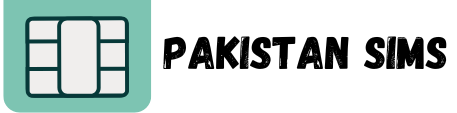| Service Name | Unsubscribe Code |
|---|---|
| All Jazz Packages | Send “unsub” to 6611 |
| Jazz Caller Tune | Send “unsub” to 230 |
| Jazz My Status | Send “unsub” to 6085 |
| Jazz Auto Reply | Dial *7071# |
| Jazz TV App | Send “unsub” to 6611 |
| Jazz Game League | Send “unsub” to 6611 |
| Jazz Game Club | Send “unsub” to 6611 |
| Jazz Gameloft | Send “GAME STOP” to 6767 |
| Jazz Game Now | Send “unsub” to 6611 |
| Jazz Drive | Unsubscribe via Jazz Drive App |
| Jazz Hungama | Call 111 or send “unsub” to 6611 |
| Jazz Instant SMS (Missed Alert) | Send “block” to 6064 |
| Jazz Call/SMS Block Service | Send “unsub” to *420# |
| Jazz Advance Balance | Dial *112*4# |
| Jazz Champion Package | Dial *337*8# |
| Jazz Daily SMS Package | Dial *1014*01# |
| Jazz Megastore | Call 111 or send “unsub” to 6611 |
| Jazz Slypee | Send “unsub” to 6611 |
| Jazz Balance Save (Doosra Account) | Dial *869# |
If you’re tired of unexpected deductions from your balance due to Jazz packages, you’ve come to the right place. Whether it’s SMS bundles, internet plans, or call subscriptions, deactivating unwanted services can feel confusing.
This post will guide you through two straightforward methods to unsubscribe from Jazz packages. You’ll learn how to deactivate all packages with a single code or manually unsubscribe from individual bundles. Let’s get started!
How to Unsubscribe from Jazz Packages
There are two main methods you can use to unsubscribe from Jazz services:
- Use the all-in-one Jazz unsubscribe code.
- Deactivate individual Jazz packages using their specific unsubscription codes.
Method 1: The All-in-One Jazz Unsubscribe Code
Jazz offers a convenient all-in-one code that allows you to deactivate all active services and packages (e.g., internet, SMS, and call bundles) on your SIM. Here’s how:
- Open your messaging app.
- Type “UNSUB” in a new message.
- Send it to 6611.
And that’s it! You’ll receive a confirmation message letting you know that all your active Jazz packages have been unsubscribed.
Method 2: Unsubscribe from Individual Jazz Packages
If you want to deactivate specific Jazz services instead of using the all-in-one code, here’s a breakdown of each package’s unsubscription codes and simple instructions.
SMS & Voice Services
- Caller Tune: Type “UNSUB” and send it to 230, or call 230 directly.
- Jazz My Status: Type “UNSUB” and send it to 6085.
- Auto Reply Service: Dial *7071#.
- Instant SMS Service: Type “BLOCK” and send it to 6064.
- Call and SMS Block Service: Type “UNSUB” and send it to *420#.
Internet Services
- Jazz TV Service: Type “UNSUB” and send it to 6611.
- Jazz Drive (Cloud Storage): Open the Jazz Drive App, go to the menu, click “My Plan,” and select “UNSUBSCRIBE.”
- Jazz Hungama (Entertainment): Either type “UNSUB” and send it to 6611, or call the helpline at 111.
Games and Entertainment
- Jazz Game League, Game Club, or GameNow: Type “UNSUB” and send it to 6611.
- Jazz Gameloft: Type “GAME STOP” and send it to 6767.
Packages & Offers
- Jazz Daily SMS Package: Dial *101*4*01# to unsubscribe.
- Jazz Champion Package: Dial *337# or *337*8#.
- Jazz Advance Service: Dial *112*4#.
- Jazz Balance Save/Doosra Balance Account: Dial *869# and select option 3 (service khatam kren).
How to Check Active Jazz Packages
Before deactivating packages, you may want to check what’s active on your SIM. Here’s how:
- Type an empty message and send it to 3838.
- Alternatively, call 111 and request information on your active subscriptions.
When All Else Fails, Call Customer Support
If unsubscription codes don’t work due to server downtime or technical issues, you can always reach out to Jazz customer support:
- Call the Helpline: Dial 111, 021 111 300 300, or +92512817533.
- Email: Got a question or need help? Drop us a message at customercare@jazz.com.pk and let us know how we can assist you!
Jazz’s team will help resolve your problem quickly and ensure that unwanted services are deactivated.
Why You Should Unsubscribe from Unneeded Packages
Unsubscribing from unused packages offers several benefits:
- Save Money: Stop unnecessary deductions from your balance.
- Simplify Services: Only keep the packages that serve your specific needs.
- Avoid Spam Alerts: Deactivate unwanted services that constantly send updates.
Final Thoughts
Jazz provides multiple options for users to streamline their subscriptions and regain control over their account balances. Whether you choose the all-in-one deactivation code or prefer to unsubscribe package by package, the process is simple and efficient.