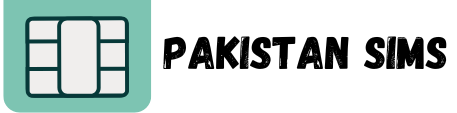Switching to Onic is as simple as a few taps on your smartphone. Onic, Pakistan’s digital telco, offers exclusive perks, unbeatable rates, and a seamless app-based experience. If you’re ready to join the Onic revolution, we’re here to guide you through each step of the process.
Why Switch to Onic?
Before we begin, here’s why Onic is worth the switch.
- Affordable and Transparent Plans: Enjoy tailored unlimited plans with no hidden charges.
- Exclusive Perks: Benefit from partnerships like Foodpanda, Careem, and more.
- Convenience at Your Fingertips: Handle everything from SIM orders to activation via the Onic app.
- 4G Connectivity and Data: Enjoy blazing-fast speeds and expanded data options.
Now that you’re convinced, here’s how you can convert your existing SIM to Onic effortlessly.
Step-by-Step Guide to Converting Your SIM to Onic
1. Get started with the Onic App today download and install it now to unlock endless possibilities!
Start by downloading the Onic app from the Google Play Store or Apple App Store. Once installed, open the app and proceed to create your account.
2. Sign Up with Your Email Address
On the app’s homepage, tap on “Sign Up” and register using your email address. Fill out the required fields to create your Onic account.
3. Select a Package Plan
Browse through Onic’s affordable and highly customizable plans. Choose a plan that suits your specific needs—for example, the EPIC Plan for 30 GB at Rs. 1,190 or the LIMITLESS Plan for 200 GB at Rs. 1,790.
4. Choose the “Transfer Number” Option
When prompted, you’ll have two options:
- Get a New Number
OR
- Transfer an Existing Number to Onic
If you want to transfer your number, select the “Transfer Number” option.
5. Enter Your Personal Details and Delivery Address
Provide your basic profile information, CNIC number (or other valid national ID), and home delivery address. You’ll also need to choose your preferred delivery slot.
6. Review and Place Your Order
Double-check all your details, package selection, and delivery preferences. When satisfied, proceed to confirm your order.
7. Biometric Verification and SIM Delivery
After your order is placed, a friendly delivery rider will bring your SIM to your doorstep. During the delivery, they’ll perform biometric verification to ensure secure SIM ownership. This step is mandatory as per PTA guidelines.
8. Activate Your SIM Card
Once your SIM has been successfully delivered and verified, insert it into your phone. Open the Onic app and log in. Then, locate the “Activate” button in the app and click it to start using Onic services. If you’re opting for an eSIM, a QR code will be emailed to you for activation.
Dealing with Issues?
Onic makes customer support simple. If you encounter any challenges during activation, you can contact their Customer Happiness Team at happiness@onic.pk.
Why Onic Stands Out
Here’s what makes Onic a game-changer in Pakistan’s telecom space:
- Golden Numbers: Customize your number with options like 0300-0000000.
- Simplified Switching: Seamlessly transfer from Jazz, Telenor, or other networks to enjoy Onic’s perks.
- Wide Package Range: Weekly, monthly, and annual plans tailored to your lifestyle.
- Exclusive Perks: Free Foodpanda subscription, Tapmad streaming, Careem discounts, and more!
Available Plans
Weekly Packages
- Maverick: 40 GB + 500 All-Network Minutes for Rs. 400
- Ultimate: 80 GB for Rs. 475
Monthly Packages
- Epic Plan (30 GB): Rs. 1,190
- Limitless Plan (200 GB): Rs. 1,790
Annual Plans
- Liberty Plan (15 GB/month): Rs. 6,300 upfront (Rs. 525/month)
- Iconic Plan (100 GB/month): Rs. 14,310 upfront
No matter the duration or data size you need, Onic has a plan for you.
Can I Convert My Onic SIM Back to Jazz or Telenor?
Yes! If you decide to transfer from Onic back to networks like Jazz or Telenor, the process is similar but needs confirmation from those operators. Onic prides itself on a simplified switching process, but the choice remains entirely yours.
Onic Helpline and Support Services
For further assistance:
- Email: happiness@onic.pk
- FAQs are available on the Onic app and website for immediate help.
Switching to Onic is a no-brainer if you value affordability, lightning-fast 4G connectivity, and perks that elevate your lifestyle. By following this step-by-step guide, you can easily convert your SIM to Onic and unlock a world of limitless possibilities.