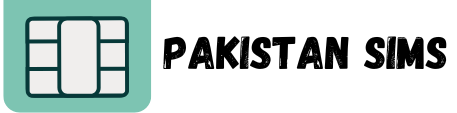| Service | Details / Code | Price | Availability |
|---|---|---|---|
| SCOM Number Check (USSD) | Dial *129# | Free | Prepaid + Postpaid |
| SCOM Number Check (SMS) | Send “My number” to any number | Standard SMS charges | Prepaid + Postpaid |
| SCOM Number Check (App) | SCOM App (Account Details) | Free | Requires internet access |
| SCOM Number Check (Website) | SCOM Web Portal | Free | Requires internet access |
| Customer Support (AJ&K) | Dial 565 | Free | Prepaid + Postpaid |
| Customer Support (GB) | Dial 111-111-726 | Free | Prepaid + Postpaid |
| SCOM Balance Check Code | Dial *999# | Rs 0.01 | Prepaid + Postpaid |
| SCOM Number Check (iPhone) | Same as USSD, SMS, App, or Portal | Free | Prepaid + Postpaid |
Struggling to locate your SCOM number for your new or existing SIM? Knowing your SCOM number is essential for seamless communication and managing your mobile services effectively. This guide offers a hassle-free breakdown of all the possible ways you can check your SCOM number, whether you’re online or offline, with balance or without it.
Below, we’ve compiled a comprehensive step-by-step guide covering all the methods you can use to check your SCOM number. Whether you’re a first-time user or simply forgot your number, this guide will help you find it in no time.
Using a USSD Code
The quickest and simplest method to check your SCOM number is using a USSD code. Here’s what you need to do:
- Open your phone’s dialer.
- Dial `*999#`.
- Press the call button.
That’s it! Your SCOM number will appear on your screen within seconds. This method is entirely free, making it both convenient and cost-effective for SCOM users.
Sending an SMS Without Balance
Don’t have balance on your SCOM SIM? No problem! You can still check your number by sending an SMS. Follow these simple steps:
- Open your phone’s messaging app.
- Start a new conversation.
- Type `My Number` in the message body (without quotes).
- Send this message to any number (you won’t be charged).
Within moments, you’ll receive an SMS containing all the details of your SCOM number. This method works regardless of your account balance.
Checking via the SCOM App or Website
If you’re connected to the internet, SCOM offers digital solutions for checking your number. You can do this via the SCOM App or SCOM Web Portal:
Using the SCOM App
- Download the SCOM App from your smartphone’s app store.
- Log in with your SCOM credentials.
- Go to the Account Details section.
Your SCOM number will be displayed there alongside other relevant account information.
Using the SCOM Web Portal
- Open a web browser and visit the SCOM official website.
- Log in using your SCOM account credentials.
- Check the account or dashboard section for your number and service details.
This method is ideal if you’re comfortable with apps or online platforms and prefer accessing your data digitally.
Dialing Customer Support
If none of the self-service methods work or you need additional assistance, contact SCOM’s customer support team directly.
- For AJ&K Region, dial 565.
- For Gilgit-Baltistan Region, dial 111-111-726.
The customer support representative will verify your identity and provide you with your SCOM number.
Other Helpful SCOM Services
Here are a few additional SCOM services you might find helpful:
- Checking SCOM SIM Balance
To check your SCOM balance, dial `*125#`. This will display your remaining balance immediately.
- Recharge or Load Code
To recharge your SCOM SIM, dial `101<scratch card PIN>#`.
- SCOM Customer Care Helpline
For any further queries, SCOM helpline support is always available at 8119.
How to Check SCOM Number on an iPhone
For iPhone users, the steps remain largely the same. Here’s how you can use the USSD method:
- Open your Phone app.
- Dial `*129#` and press the call button.
- Your SCOM number will quickly appear on the screen.
Alternatively, you can use the SCOM App (available in the App Store) to access your account and find your number.
If you’re unable to use the app or USSD code, you can always contact SCOM customer support using the helplines mentioned earlier.
Why Knowing Your SCOM Number is Essential
Keeping track of your SCOM number ensures you never miss out on important notifications, services, or updates related to your account. Additionally, knowing your number is necessary for recharging your balance, subscribing to bundles, and updating personal account details.
Quick Recap of SCOM Number Check Methods:
- Dial `*999#` (USSD code).
- Simply send a text saying “My Number” to any number and see the magic happen!
- Use the SCOM App or website to find your number online.
- Call 565 or 111-111-726 for help from customer support.
Get Access, Stay Connected
With the above steps, you’re guaranteed to find your SCOM number quickly and hassle-free. Whether you’re using a prepaid or postpaid SIM, online or offline, SCOM makes the process simple and user-friendly.