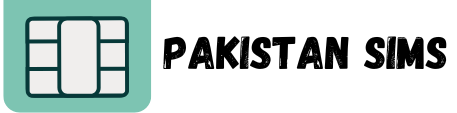Have you just joined the Onic network and need to figure out how to check your SIM number? Don’t worry you’re in the right place! We’ve got you covered with a friendly and straightforward guide to help you check your Onic SIM number quickly, using a variety of methods.
Whether you’re a new Onic user or simply forgot your number, this guide provides step-by-step instructions to find it with ease. Plus, we’ll share a bit about Onic’s features and why this network is gaining popularity.
Method 1: Dial the USSD Code
The simplest and quickest way to check your Onic SIM number is by dialling a USSD code. On most networks, including Onic, you can retrieve your number by following these steps:
- Open the dialer on your phone.
- Simply dial *62#, hit the call button, and let the magic happen!
- Your Onic mobile number will appear on your screen in a matter of seconds.
That’s it no extra steps or effort required!
Quick Tip
Make sure you have sufficient network coverage before trying this method, as it requires connectivity to the Onic network for the code to work.
Method 2: Check Your Phone Settings
If the USSD code doesn’t work for any reason, another simple way to find your Onic SIM number is through your phone’s settings. Most phones display the SIM information within their system menus.
Here’s your step-by-step guide to making it happen:
- Go to the Settings of your mobile phone.
- Navigate to About Phone or a similar section (this may vary depending on your device).
- Keep an eye out for SIM Status or SIM Information you’re almost there!
- Your Onic mobile number might be listed there, depending on your phone model and software.
This method is particularly useful if you’re trying to avoid using any USSD codes or if your SIM card is already active in the device.
Method 3: Contact Onic Customer Service
Can’t locate your SIM number through the previous methods? Don’t worry—Onic’s customer service team is here to help. You can reach out for assistance, and they’ll guide you through the process of finding your number.
- Dial the Onic customer care number (easily available on their website or via Ufone support).
- Verify your identity by providing any required information.
- Their support team will quickly provide you with your SIM number over the call.
This method is foolproof, as you’ll be directly interacting with the network’s representatives.
Onic Number Check Code
Since Onic is a new network, details around all available USSD codes are still being refined. Although *62# works perfectly for most users, be on the lookout for additional codes and updates. We’ll share those details with you whenever new codes are rolled out!
With its impressive features and easy accessibility, Onic is quickly proving to be a strong player in the telecom world. Now that you know how to check your Onic SIM number, you’re ready to fully enjoy all the benefits this network has to offer.