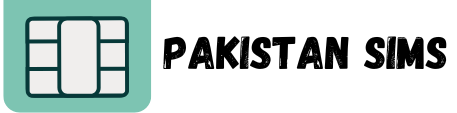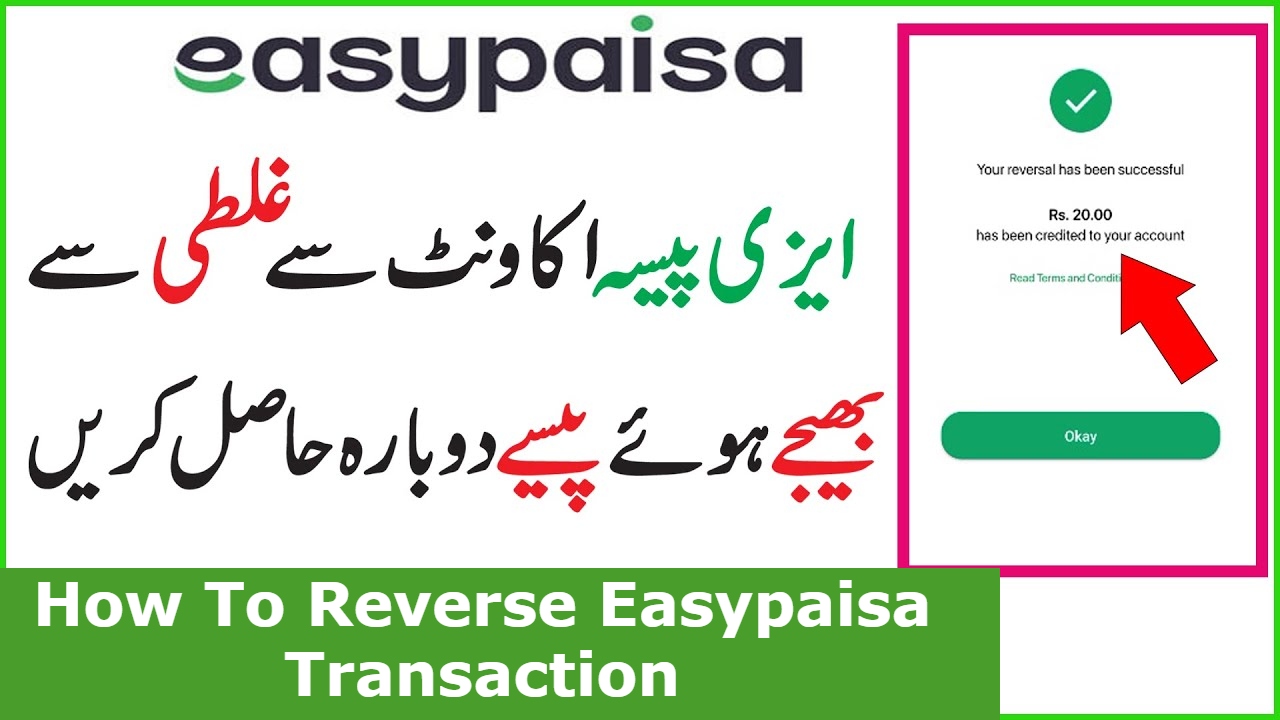Accidentally sent money to the wrong Easypaisa account? No need to stress this happens to everyone at some point!Thankfully, Easypaisa has made it possible to reverse transactions and recover your funds, provided you act quickly. If the payment was made less than 24 hours ago and you have your Transaction ID (TRX ID), you’re eligible to get your money back.
This guide will walk you through the process of reversing an Easypaisa transaction and help you understand the key information needed to resolve the issue efficiently.
What is TRX ID and Why is it Important?
The TRX ID is the unique transaction identification number provided every time you make an Easypaisa transfer. It acts like a digital receipt, helping Easypaisa agents track and locate the specific transaction. This 11-digit ID number is included in the SMS confirmation you receive after the transfer.
How TRX ID Helps
- It ensures that no unrelated or incorrect transactions are affected.
- It makes the reversal process faster and more efficient.
- It’s necessary for Easypaisa support to validate your reversal request.
Without this ID, reversing a transaction can become very challenging, so make it a habit to save your transaction SMS.
Steps to Reverse an Easypaisa Transaction
If you’ve identified a mistake in your payment, don’t delay. Follow these simple steps to reverse the transaction efficiently.
1. Note the TRX ID
Locate the confirmation SMS you received from Easypaisa for the transfer. Write down or copy the 11-digit TRX ID; you’ll need this for the next steps.
2. Call the Easypaisa Helpline
Easypaisa provides dedicated helplines where you can initiate a transaction reversal request.
- For Telenor SIM Users: Dial 3737.
- For Users on Other Networks: Dial 042-111-003-737.
3. Speak to a Customer Support Agent
Once you’re connected, explain your issue clearly to the customer support agent. Inform them that you’d like to cancel or reverse the transaction. Provide the TRX ID when requested.
4. Verify Your Transaction Details
The agent will verify the details of the transaction using the TRX ID. Make sure you provide accurate information (such as the recipient’s number, time, and amount of payment) to avoid delays.
5. Wait for the Transaction to be Reversed
If all details are correct, the agent will process your reversal request. Typically, the money is returned to your Easypaisa account within a few minutes.
How to Reverse a Transaction Using the Easypaisa App
If you prefer a self-service option, you can initiate the reversal via the Easypaisa app. Here’s how it works:
- Fire up the Easypaisa App: Log in and get ready to take control of your account!
- Navigate to Customer Service: Tap on the help section or customer support menu.
- Request a Transaction Reversal: Follow the instructions provided to input your TRX ID and transaction details.
This method is convenient and can save you the hassle of waiting to connect with a helpline agent.
Easypaisa USSD Codes
You can manage your Easypaisa account without the app using USSD codes. Here are the codes for different mobile networks to simplify your transactions.
- Telenor Users: Dial *786#
- Jazz, Zong, and Ufone Users: Dial *2262#
These codes provide quick access to Easypaisa services like checking your balance and viewing transaction history.
Mistakes can happen, but recovering funds via Easypaisa is straightforward if you act quickly and provide accurate information. Having the TRX ID ready, reaching out to the Easypaisa helpline, or using the app’s customer service are your best options to reverse a transaction efficiently.