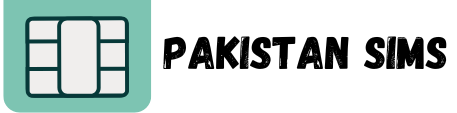Jazzcash Reverse Transaction Code
| Service Details | Information |
|---|---|
| Service Name | Cancel JazzCash Transaction |
| Code to Dial | *786*1*1*4# |
| Time Limit for Reversal | Within 30 minutes of the transaction |
| Charges | Rs 0 |
| Alternative Method | Dial *786#, select “My Account” (6), then 11, and choose “Report Fraud” (2) |
Have you accidentally sent money to the wrong account using JazzCash? Don’t panic! Fortunately, JazzCash provides several quick and easy ways to cancel or reverse transactions. Whether you’re dealing with a pending transaction or need to stop an erroneous money transfer, this guide will walk you through all the steps you need to take.
Here, we will cover:
- How to use the JazzCash reverse transaction code
- Steps to cancel a transaction via the JazzCash menu
- Benefits and limitations of the reverse transaction service
- Additional tips for using JazzCash securely
By the end, you’ll have all the information you need to ensure your money is safe.
Cancel JazzCash Transaction via Reverse Code
Did you know you can cancel a JazzCash transaction within 30 minutes of sending it? JazzCash temporarily holds the money for half an hour, categorizing such transactions as pending. During this time, you can use a specific reverse transaction code to retrieve your funds.
How to Use the JazzCash Reverse Transaction Code:
- Dial *786*1*1*4#` immediately after making a transaction.
- This code automatically cancels the transaction and reverses the funds back into your JazzCash account.
- Make sure to act within the 30-minute time limit! Once this time expires, the transaction will be processed and sent to the recipient’s account.
Service Details:
- Service Name: Cancel Transaction
- Code: *786*1*1*4#`
- Limit: 30 minutes after sending funds
- Charges: Rs 0
This feature is super handy if you’ve sent funds to the wrong recipient. Best of all, it’s completely free.
Cancel JazzCash Transaction via the Menu
If the reverse transaction code doesn’t work for you, there’s another straightforward method! You can cancel a transaction directly from the JazzCash menu. Follow these steps carefully:
Steps to Cancel a Transaction via Menu:
- Dial `*786#` on your mobile phone.
- From the menu, select “1” (Send Money).
- Choose the “1” option again for Mobile Account transfers.
- Enter the transaction details to verify the transfer.
- Select “4” (Cancel Transaction) to stop and reverse the pending transfer.
That’s it! Once completed, the system will automatically stop and return the funds to your JazzCash account. This is especially helpful if you’re unsure about using specific codes.
Canceling Made Simple
With JazzCash’s reverse transaction tools, handling accidental or incorrect money transfers has never been easier. Whether you opt to use the reverse code (*786*1*1*4#`) or the menu-based method (`*786#`), you have the power to manage your transactions anytime.
If you have further questions or need assistance, don’t hesitate to reach out to the JazzCash helpline for prompt support. Stay secure while enjoying the convenience of digital financial services!