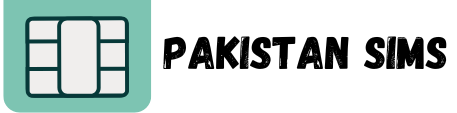If you’re a Jazz subscriber in Pakistan and are looking to unsubscribe from the Tamasha app, this guide will walk you through everything you need to know. Whether you no longer need the subscription or want to manage your digital spending, we’ve got you covered with clear, actionable steps.
The Tamasha app offers a world of entertainment, from Pakistani and international movies to dramas, live cricket matches, sports events, and even news channels like ARY News, Dawn News, Bol News, and HUM News. However, if you decide it’s time to end your subscription, here’s how you can do so easily.
Unsubscribing from the Tamasha App on Jazz
Unsubscribing from the Tamasha app on Jazz is a straightforward process. Follow these steps to cancel your subscription:
Step 1. Open the Tamasha App
Launch the Tamasha app on your device to begin the unsubscription process. Ensure your device is connected to the internet to access the app’s features.
Step 2. Navigate to the “Subscription Packages” Section
Once inside the app, find and open the “Subscription Packages” section. This is where you’ll find details about your current subscription.
Step 3. Click “Unsubscribe”
Locate the “Unsubscribe” button and click it to cancel your subscription. Following this, you will no longer be charged for the service.
These simple steps should successfully stop your subscription to the Jazz Tamasha app. But what if this method isn’t accessible, or you prefer another way? Don’t worry—there are alternative options.
Other Ways to Unsubscribe from the Tamasha App
If you cannot access the app or prefer other methods of unsubscribing, here are additional ways to handle your cancellation effectively:
1. Call the Jazz Helpline
One of the quickest ways to unsubscribe is by contacting the Jazz helpline. Simply dial the Jazz customer care number and request that they cancel your subscription to the Tamasha app. Ensure you have your account details on hand for a smoother process.
2. Uninstall the Tamasha App
If you wish to remove the service without exploring app settings, uninstalling the Tamasha app from your device can be an effective solution. However, note that some subscription charges might still apply if you don’t properly cancel the service within the app or via the helpline.
3. Manage Notifications in Your Device Settings
Sometimes, deleting an app doesn’t fully stop notifications or services tied to it. Go to your device’s settings, locate the Tamasha app under “Notifications” or “Apps,” and turn off permissions or notifications as needed.
4. Email Tamasha’s Support Team
Alternatively, reach out to the Tamasha support team directly by sending an email to customercare@beyonddigital.com.pk. Provide them with your account details and a request to unsubscribe. The support team should assist you promptly.
Final Thoughts
Managing your digital subscriptions responsibly is an essential part of staying on top of your expenses. To unsubscribe from the Jazz Tamasha app, follow the steps provided in this guide or explore the alternative methods that suit your needs.